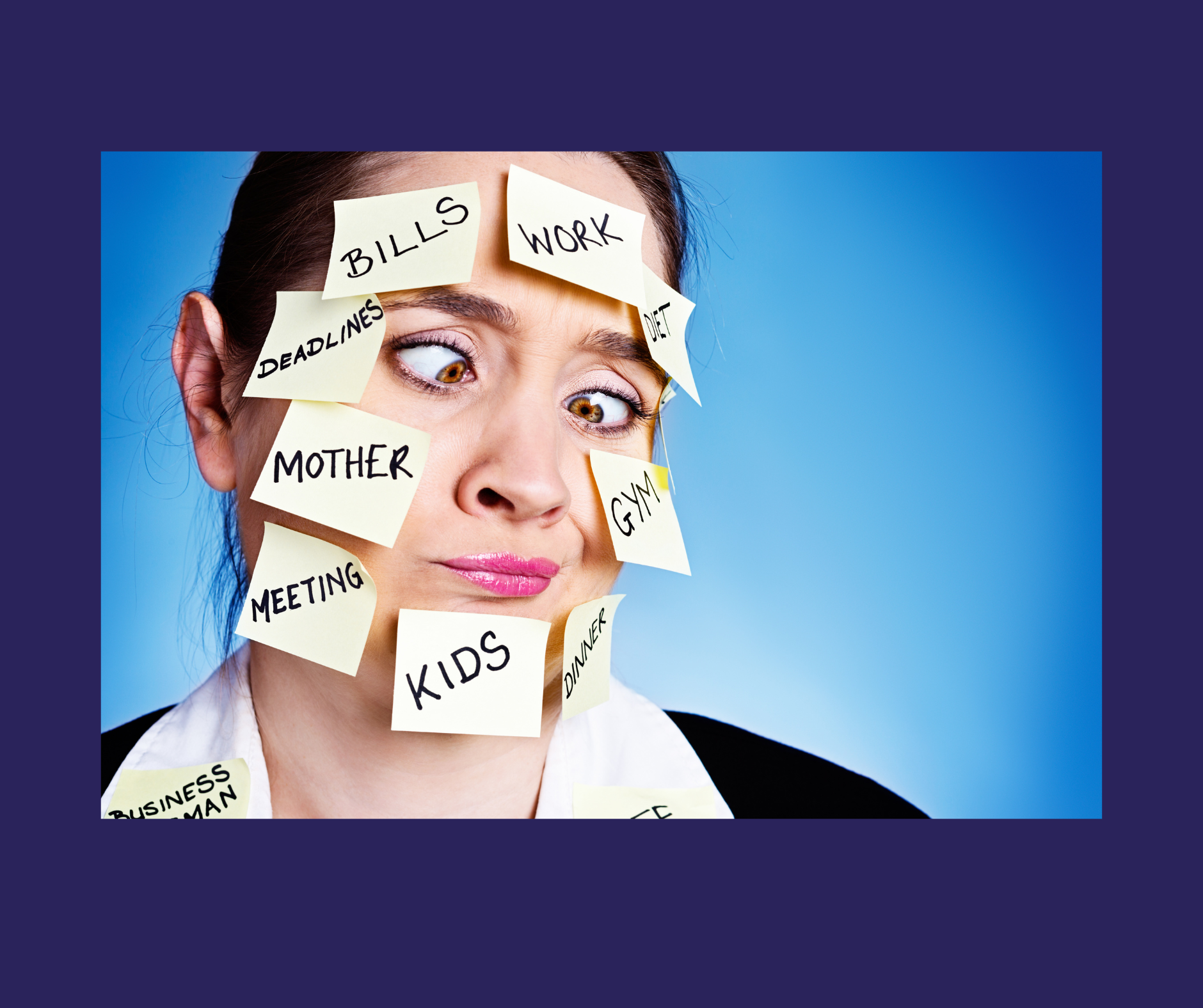Want to stop all those tasks keeping you awake at night?
Business woman with post-it notes with lots of different tasks stuck all over her face, feeling overwhelmed
Want to work differently this year to be more organised and feel less overwhelmed?
Do you know that you brain loves order? And it has been scientifically proven that making to -do lists helps relieve stress, as you are exerting a sense of control especially when you feel a bit out of control? There is debate about how many facts our working memory is capable of holding but it seems it can only store 40 to 50 bits of information a second which means when you have a lot going on in your life you forget things that then come floating back to you in the middle of the night!
It’s often when you are more relaxed that you remember that you forgot to reply to that client, send that email, you haven’t left next-day’s dinner out of the freezer, or washed your child’s exercise kit.
List making gives back your sense of control.
Creating a to-do list helps you feel organised, which in turn helps you feel less overwhelmed and more focused. The fact of taking some time out to write out which tasks you need to do and prioritizing them giving them a clear deadline by listing:
-which is urgent and needs to be dealt right away
-which is not so urgent and can wait a few days/a week
-which require the input of someone else to help you complete them or
-require your input to finalise them
Creating lists just for the sake of creating lists though is not helpful.
Making a list makes it more visible what you realistically have to do which in turn helps you stay focused on the job ahead and achieve more.
Like making your bed in the morning, doing one thing at a time and checking that thing off gives us a sense of control and belief that we can get stuff done which in turns makes us feel good.
As a Virtual Assistant I work on very different projects for different clients simultaneously and I really enjoy the variety, but it also means potentially that I can have lots of tasks/ideas/deadlines floating around in my head as well as all the normal tasks to run my own business which can be overwhelming.
In my own experience and with clients I've found one of the best ways to cut out the overwhelm is to have one place where you can:
list all your tasks
visualise them
break them down
assign to other people (if you are outsourcing already to a virtual assistant/bookkeeper/digital marketeer)
mark them off as complete
And one of the easiest ways to do this is to use a project management tool. Two of my favourites are Trello and Asana.
Here are some examples of different ways you can use Trello or Asana
1. Outsourcing parts of your business. For the last 6 months, I have been outsourcing the creation and scheduling of my social media images and I use Trello with the creator. She creates provisional content for month ahead to a shared Trello board which I then approve or make edits to, and she then creates a board for each month, so I have a clear overview for the month ahead.
2. Collaborating with members on a voluntary Committee/network I’m on the Committee of the Belfast PA network to support business support professionals in Belfast. We used to run quarterly meetups and are trying to get our programme of events back up and running so were discussing recently should we set up our own Trello board so we can plot out ideas for future events and plan social media content and topics we can discuss with our members.
3. Breaking down responsibilities on a joint project. I collaborated with the website designer of one of my clients for a total rebrand of his website and we used Asana to put some order into who was doing what and when.
4. Managing big projects in your own life. I used Asana to list all the tasks to do with my house move in January 2021 and last year my sister used Trello to document all tasks to do with self-build of her house. This meant her and husband had a real time and clear overview of what was agreed with each contractor which was a life and possibly marriage saver!
Example VirtuAli-Trello board
There are lots of advantages of using a Project Management tool such as Trello or Asana including that you can:
· Access it on your desktop or download as an App to your phone, so you have access wherever you are
· Easily brain dump ideas to get them out of your head and onto somewhere visual you can see them
· Connect it to your Google Drive/OneDrive/Computer Drive /Dropbox and easily upload other resources you need
· Set deadlines for tasks to be completed
· Manage projects where you are working with others and invite different collaborators to be part of a ‘board’
· Take away all that back and forth of emails which swamp your inbox!
· Create checklists for repeating tasks to make sure you’re not missing a step
· Quickly see what is happening without having to scroll through Facebook /Instagram/WhatsApp messages /your emails to find that piece of information you are looking for!
· Organise tasks in a way that makes sense to you, move them around and gleefully tick ‘complete’ or archive once they are complete
Can you think of other scenarios in or outside of your working life where a tool like this could be useful?
If you want to explore further or have a Zoom call where we can look at tools together on screen just book a call with me HERE
Ask yourself is this something that could help you manage tasks for your existing clients? Or for on-boarding process for new clients?
Alison
Taking Your Admin Pain Away